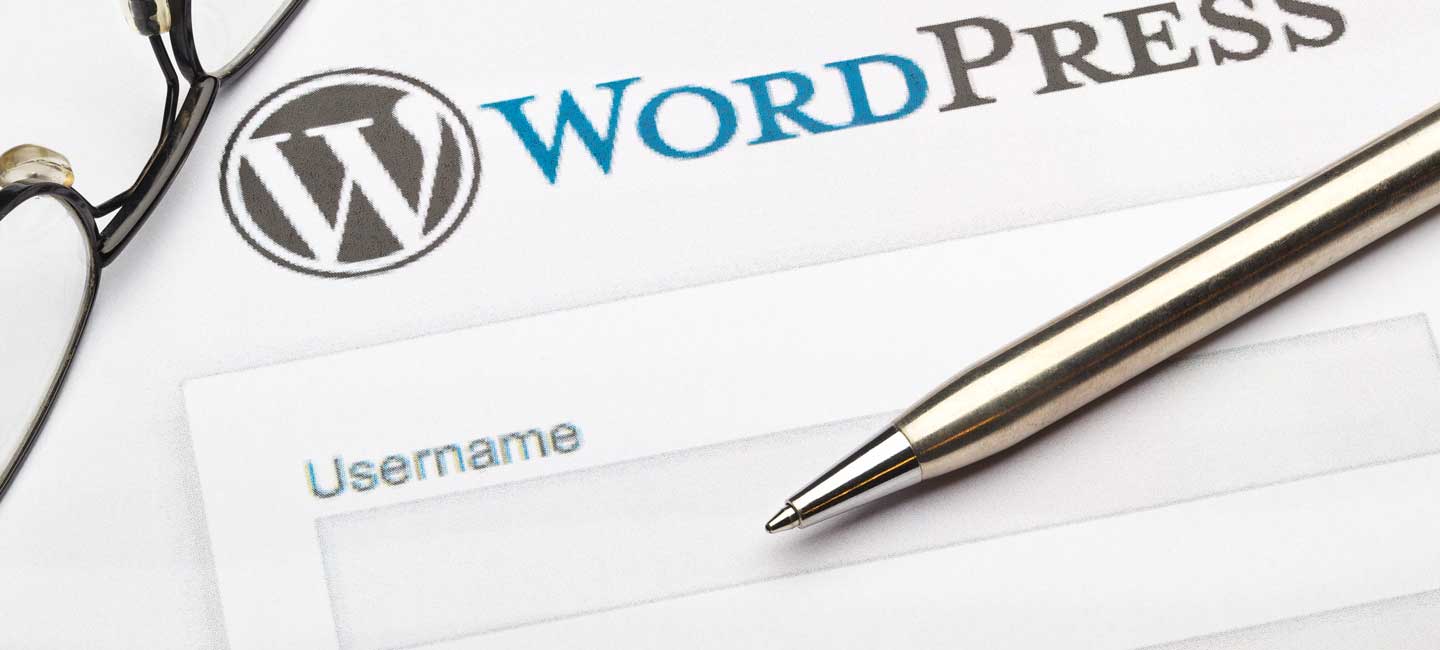
My Top 20 WordPress Plugins
Table of Contents
TLDR
My top 20 WordPress plugins showcase their importance in enhancing website functionality, design, user experience, and SEO. It emphasizes the versatility of WordPress and the crucial role plugins play in customising and optimising websites.
These plugins offer exceptional functionality, ease of use, reliability, and innovation to create dynamic and engaging websites. Essential plugins like Elementor and WooCommerce are mentioned for their design and e-commerce capabilities.
In contrast, others such as Akismet, Jetpack, and Revive Old Posts are noted for improving content management, security, and social media integration.
Listen to the Article
Whilst we have taken great care in creating this article, the voice and reading were artificial intelligence-assisted.
Introduction to My Top 20 WordPress Plugins
The Significance of WordPress
WordPress is an indispensable platform in my web development toolkit, offering unparalleled versatility for creating dynamic and scalable websites.
Its user-friendly nature and extensive customisation options through themes and plugins for WordPress make it a prime choice for digital professionals seeking to craft compelling online experiences.
The Power of Plugins
Plugins are the lifeblood of WordPress, enhancing its base functionality in myriad ways. My approach emphasises selecting plugins that excel in functionality, ease of use, reliability, and innovation. These tools are vital for tailoring websites to specific operational needs, enhancing everything from performance and security to user engagement and SEO.
Setting the Stage for Top Plugins
As we explore my best WordPress plugins, I focus on those significantly improving the website or CMS experience. The following are my favourites: free WordPress plugins or premium WordPress plugins.
• • •
Enhancing User Experience

Elementor: Revolutionising Site Design
- Drag-and-Drop Interface: Elementor has transformed the way I approach website design. Its intuitive drag-and-drop interface allows for the seamless creation and customisation of WordPress themes and web pages, eliminating the need for extensive coding knowledge.
- Template Library: The expansive template library provides a robust foundation for site creation, offering professionally designed templates that are both versatile and adaptable. This feature significantly accelerates the development process, ensuring high-quality designs are accessible even to novices.
WPForms: Simplifying Interactive Forms
- Pre-built Templates: WPForms stands out for its array of pre-built templates, which streamline the form creation process. This plugin has been instrumental in enhancing user engagement through interactive forms that are both accessible and responsive.
- User-friendly Interface: The simplicity of WPForms’ interface allows for quick form customisation, making it an invaluable tool for gathering user feedback and data without compromising aesthetics or functionality.
Yoast SEO: Mastering Content Optimisation
- Readability and Keyword Optimisation: Yoast SEO has been a cornerstone in my strategy for improving website visibility and traffic. Its emphasis on readability and keyword optimisation ensures that content is attractive to search engines and engaging for readers.
- SEO Analysis: The plugin offers comprehensive feedback on content optimisation, guiding the enhancement of posts and pages to meet SEO best practices. This feature has proven essential in achieving higher search rankings and enhancing online presence.
WooCommerce: Empowering E-commerce Solutions
- Customisation Options: WooCommerce has been pivotal in transforming WordPress sites into e-commerce powerhouses. Its extensive customisation options allow for the tailoring of online stores to meet specific business needs, providing a personalised shopping experience.
- Payment Gateway Integrations: The ability to integrate with a wide array of payment gateways ensures that businesses can offer secure and convenient payment options, catering to a global audience. This flexibility has been crucial in expanding market reach and enhancing customer satisfaction.
• • •
Bolstering Website Security

Ensuring robust website security is not just about protecting data; it’s about safeguarding users’ trust in digital platforms. In my pursuit of creating secure and resilient websites, I’ve come to rely on two pivotal plugins: Wordfence Security and Sucuri. These tools are not mere add-ons but essential fortifications that shield against the myriad threats on the internet.
Wordfence Security: Comprehensive Protection
- Firewall Protection: Wordfence Security provides an advanced firewall that actively blocks malicious traffic and attempts to breach the site. This real-time defence mechanism prevents unauthorised access and potential data breaches.
- Malware Scan: The plugin’s malware scanner is a robust tool that scrutinises every corner of a website for malicious code, ensuring that threats are identified and neutralised promptly. This feature is instrumental in maintaining the integrity of the site’s content and functionality.
- Live Traffic Monitoring: Wordfence’s ability to monitor live traffic offers insights into potential security threats. This proactive surveillance immediately detects and mitigates suspicious activities, ensuring the site remains secure against evolving threats.
Sucuri: Advanced Security and Performance Optimisation
- Protection Against Malware and DDoS Attacks: Sucuri defends against the most pernicious online threats, including malware and DDoS attacks. Its comprehensive approach to security ensures that sites are reactive and proactive in their defence strategies.
- Hacks and Prevention Measures: Beyond its protective measures, Sucuri excels in its ability to clean and repair hacked websites, restoring them to their optimal state while preventing future attacks. This restoration capability is vital for maintaining business continuity and user trust.
- Website Performance Optimisation: Sucuri secures websites from external threats and optimises their performance. Reducing load times and improving response rates enhances user experience, demonstrating that security and performance are not mutually exclusive but complementary.
Incorporating Wordfence Security and Sucuri into a website’s security strategy represents a comprehensive approach to safeguarding digital assets.
• • •
Optimising Performance

Optimising website performance has led me to employ three essential tools: WP Rocket, Smush, and Cloudflare. These plugins and services work in concert to ensure that websites are fast, efficient, and resilient against the challenges of the online environment. I think WP Rocket is the best WordPress plugin I have found so far, and it’s easily worth getting the paid version.
WP Rocket: Enhancing Speed and Efficiency
- Caching: WP Rocket implements advanced caching mechanisms, creating static HTML pages on a website to significantly reduce loading times. This process minimises the need for PHP executions, offering immediate improvements in site speed in both the free and premium versions.
- File Optimisation: By minifying and concatenating CSS and JavaScript files, WP Rocket reduces the amount of code browsers must load. This streamlines content delivery, further accelerating page load times.
- Lazy Loading: By enabling lazy loading, WP Rocket ensures that images and videos are only loaded when they enter the viewport. This approach speeds up initial page loads and conserves bandwidth for both the server and the user.
Smush: Streamlining Image Optimisation
- Automatic Image Compression: Smush excels in optimising images without compromising their quality. By automatically compressing images upon upload, websites remain visually appealing while eliminating unnecessary data that slows loading times.
- Bulk Optimisation: With the ability to optimise existing images in bulk, Smush makes improving the performance of established websites effortless. This feature is invaluable for sites with extensive media libraries, offering significant time savings and efficiency gains.
Cloudflare: Bolstering Security and Performance
- CDN Services: Cloudflare’s Content Delivery Network (CDN) distributes website content across a global network of servers, minimising the distance between visitors and website data. This geographical optimisation reduces loading times, enhancing user experience worldwide.
- DDoS Protection: In addition to performance enhancements, Cloudflare provides robust protection against DDoS attacks. Filtering traffic through its vast network shields websites from overwhelming traffic volumes designed to disrupt services.
- Web Application Firewall (WAF): Cloudflare secures websites from common vulnerabilities and attacks, including SQL injection and cross-site scripting (XSS). This layer of protection is critical for maintaining the integrity and availability of online services.
Leveraging WP Rocket, Smush, and Cloudflare has been pivotal in my strategy to ensure that websites not only meet but exceed performance expectations.
• • •
Maximising SEO and Marketing

My approach towards maximising SEO and marketing efforts focuses on leveraging tools that enhance search engine rankings and optimise marketing strategies. Among these tools, Rank Math SEO, MonsterInsights, and OptinMonster have been instrumental in achieving these objectives, each offering unique features to boost online presence and conversion rates.
Rank Math SEO: Elevating SEO Strategy
- User-Friendly Interface vs. Yoast: Yoast SEO has long been a staple in the SEO toolkit. Thanks to its intuitive user interface, rank Math SEO emerges as a formidable contender. This ease of use streamlines optimisation, making advanced SEO features more accessible to website owners and content creators.
- Advanced SEO Features: Rank Math SEO offers a suite of advanced features, including schema markup, keyword ranking, and internal linking suggestions, which go beyond the basics offered by Yoast. These features provide a comprehensive SEO tool that caters to the nuanced needs of modern websites, facilitating better search engine visibility and user engagement.
MonsterInsights: Harnessing Analytics for Insights
- Google Analytics Integration: MonsterInsights simplifies the integration of Google Analytics with WordPress, enabling website owners to track and analyse visitor behaviour directly from the WordPress dashboard. This seamless connection offers a granular view of website performance and user engagement metrics.
- Insights into Visitor Behaviour: By providing insights into how visitors interact with the site, MonsterInsights allows data-driven decisions to improve content, design, and marketing strategies. This understanding is vital for tailoring user experiences and enhancing the effectiveness of online marketing efforts.
OptinMonster: Optimising Lead Generation
- Targeted Campaigns: OptinMonster excels in creating targeted marketing campaigns that capture leads through personalised offers and content. Its segmentation capabilities ensure that messages are tailored to visitors’ interests and behaviours, increasing the likelihood of conversion.
- A/B Testing Features: Including A/B testing features allows for experimentation with different campaign elements, from headlines to call-to-action buttons. This empirical approach to marketing enables the identification of the most effective strategies for engaging and converting visitors, thereby maximising the return on investment.
Incorporating Rank Math SEO, MonsterInsights, and OptinMonster into a website’s marketing and SEO strategies represents a holistic approach to digital growth. These tools enhance the site’s search engine performance and provide the insights and capabilities needed to refine marketing efforts and increase conversions.
• • •
Enhancing Content Management and Social Integration

The integrity and dynamism of a website’s content play a pivotal role in attracting and retaining audiences. To this end, I have found that a strategic combination of content management and social integration tools is essential. Akismet, Jetpack, and Revive Old Posts are three plugins that stand out for their ability to enhance content quality, ensure security, and leverage social media to amplify reach.
Akismet: Safeguarding Against Spam
- Spam Protection: Akismet is the first line of defence against spam, meticulously filtering out spam comments and form submissions. This proactive approach is critical for maintaining the integrity of the website’s content and ensuring that interactions within the site remain genuine and relevant.
- User Trust: By eliminating unwanted content, Akismet helps preserve the website’s credibility, creating a safer environment for user engagement. Trust is paramount in the digital realm, and Akismet’s effectiveness in spam prevention plays a significant role in securing this trust.
Jetpack: A Comprehensive Toolkit
- Performance and Security Enhancements: Jetpack offers tools to improve website performance and bolster security. Features such as automated site backups, malware scanning, and downtime monitoring provide peace of mind, knowing that the website is protected against potential threats.
- Content Tools and Social Sharing: Beyond security, Jetpack enhances the website’s content management capabilities with features like auto-publishing to social media, related posts, and search engine optimisation tools. These integrations facilitate a more dynamic content strategy and extend the reach of published material through social networks.
Revive Old Posts: Maximising Content Visibility
- Automated Social Sharing: Revive Old Posts is instrumental in keeping the website’s content alive and visible on social media platforms. By automatically sharing older posts, this plugin ensures that valuable content continues to engage new audiences and drive traffic back to the site.
- Engagement and Traffic: The strategic recycling of content maximises the investment in content creation and stimulates continuous engagement. This approach is essential for maintaining an active and vibrant online presence, keeping the audience connected and involved.
Employing Akismet, Jetpack, and Revive Old Posts has enabled me to effectively enhance websites’ content management and social integration aspects. These plugins ensure the quality and security of the website’s content and amplify its reach and engagement through strategic social media practices.
• • •
Improving Website Functionality
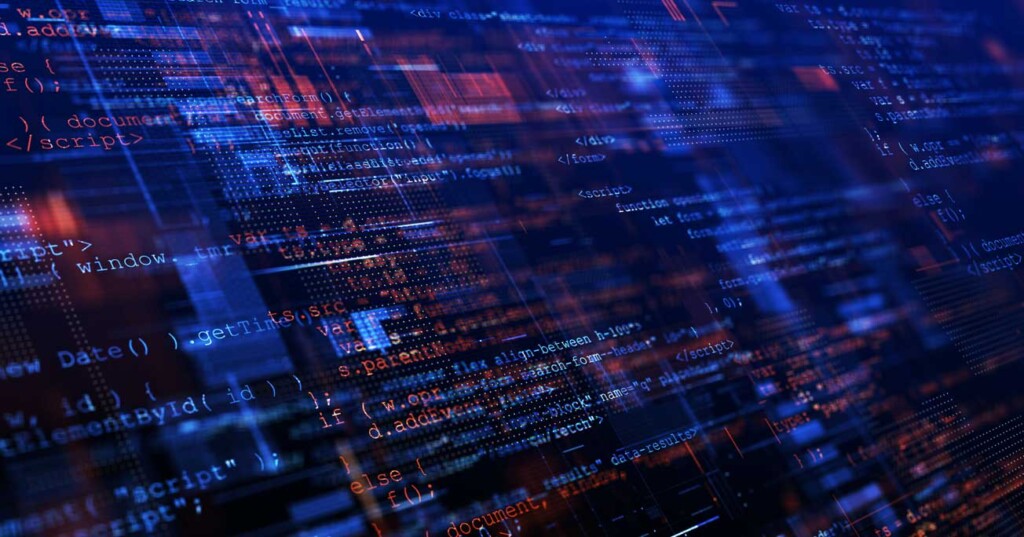
Enhancing a website’s functionality is crucial for reaching a wider audience and providing a more personalised user experience. Tools such as WPML, Gravity Forms, and Advanced Custom Fields (ACF) play a role in this enhancement, offering capabilities that extend beyond WordPress’s core functionalities to meet users’ diverse needs worldwide.
WPML: Bridging Language Barriers
- Multilingual Website Creation: WPML stands out for its ability to transform a website into a multilingual platform. This functionality is critical to breaking down language barriers, allowing content to be accessible in multiple languages and thus significantly expanding global reach.
- Enhancing Global Reach and User Inclusivity: Providing content in various languages fosters inclusivity, ensuring users from different linguistic backgrounds can engage with the website. This improves user experience and opens up new markets, contributing to increased traffic and potential revenue streams.
Gravity Forms: Elevating Form Creation
- Advanced Form Creation: Gravity Forms changes how contact forms are created and integrated into WordPress websites. Its advanced tools and customisation options make creating forms catering to complex data collection needs seamless.
- Customisation Capabilities and Integrations: The strength of Gravity Forms lies in its extensive options and the ability to integrate with various third-party services. This flexibility allows for the creation of tailored forms for newsletters, user registrations, and much more, enhancing the functionality and interactivity of the website.
Advanced Custom Fields: Customising Data Management
- Custom Data Management: ACF provides a powerful platform for custom data management, enabling the addition of custom fields to posts, users, and taxonomy terms. This level of customisation allows for the creation of detailed and structured content that can be tailored to the website’s specific needs and audience.
- Tailored Content Display: By allowing for the easy manipulation and display of custom data, ACF enhances site flexibility and the ability to present content that resonates with the target audience. This enriches the user experience, making the website more engaging and relevant to visitors.
Implementing WPML, Gravity Forms, and Advanced Custom Fields into a WordPress site significantly improves its functionality, making it more accessible, interactive, and tailored to the diverse needs of a global audience.
• • •
Specialised Tools for Developers
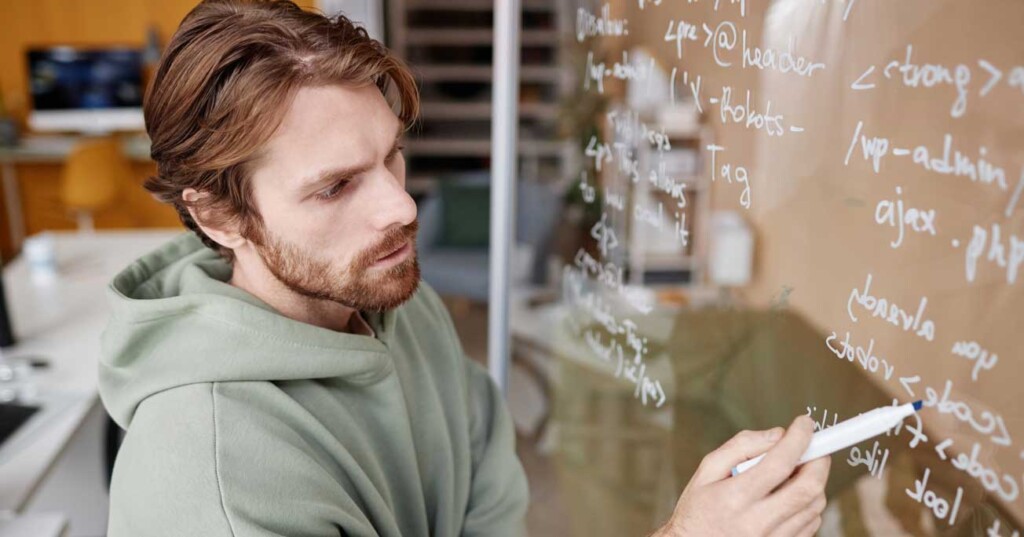
For developers, optimising a website’s behind-the-scenes functionality is as important as enhancing its front-end user experience. Query Monitor and WP-Optimise are indispensable tools, offering capabilities that improve site performance, debugging, and maintenance.
Query Monitor: Debugging and Performance Optimisation
- Crucial Tool for Developers: Query Monitor is an essential plugin for developers, providing a comprehensive overview of database queries, hooks, conditionals, and more. This visibility is critical for debugging and optimising performance, ensuring the website runs smoothly and efficiently.
- Aiding in Debugging and Optimisation: By identifying slow database queries, JavaScript issues, or problematic plugins and themes, Query Monitor helps pinpoint and resolve potential performance bottlenecks, making it an invaluable tool for maintaining site health.
WP-Optimise: Streamlining Website Maintenance
- All-in-One Feature Set: WP-Optimise offers tools to clean and optimise the WordPress database, compress images, and cache pages. This all-in-one approach simplifies website maintenance, ensuring the site remains fast and responsive.
- Database Cleanup, Image Compression, and Caching: The plugin’s ability to automatically clean up unnecessary data, compress images for faster loading times, and cache content reduces the load on the server and improves the overall user experience, making WP-Optimise a must-have tool for website optimisation.
Employing these specialised tools significantly contributes to developing and maintaining high-performing, user-friendly websites. Whether enhancing functionality for users around the globe, customising content displays, or optimising the site’s performance and debugging processes.
• • •
In Summary

Exploring my best WordPress plugins illuminates their potential to transform a WordPress website significantly. The selection and integration of the right tools can propel a digital platform from merely functional to genuinely outstanding. These plugins, each serving a unique purpose—from enhancing user experience and bolstering security to optimising performance and extending functionality—demonstrate the capability to meet and exceed an excellent user experience.
Digital strategists, website owners, and developers must stay abreast of the latest tools and technologies. The plugins discussed here are at the forefront of my WordPress development, offering innovative solutions to refine and enhance online presence and operational efficiency. Whether it’s reaching a global audience, creating advanced forms, managing custom data, or ensuring optimal website performance, these tools provide the means to achieve a more inclusive, dynamic, and high-performing digital environment.
References for Further Reading
- WordPress Plugin Directory: The official WordPress repository offers detailed descriptions, reviews, and download options for thousands of plugins. WordPress Plugin Directory
- WPBeginner: A comprehensive resource for WordPress tutorials, including in-depth guides on many plugins mentioned. WPBeginner
- WPTavern: Stay updated with the latest news and reviews in the WordPress ecosystem, including insights on new and popular plugins. WPTavern
- CodeinWP: Offers tutorials, plugin comparisons, and performance tips for WordPress users looking to optimise their sites. CodeinWP
- Yoast SEO Blog: Provides valuable insights into SEO best practices and how to maximise the Yoast SEO plugin. Yoast SEO Blog
- Elementor Blog: A hub for tips, tricks, and tutorials on using Elementor to design stunning websites. Elementor Blog
These resources can serve as a starting point for deepening your understanding of WordPress plugins and how they can be leveraged to enhance your website’s performance, security, and user experience.





