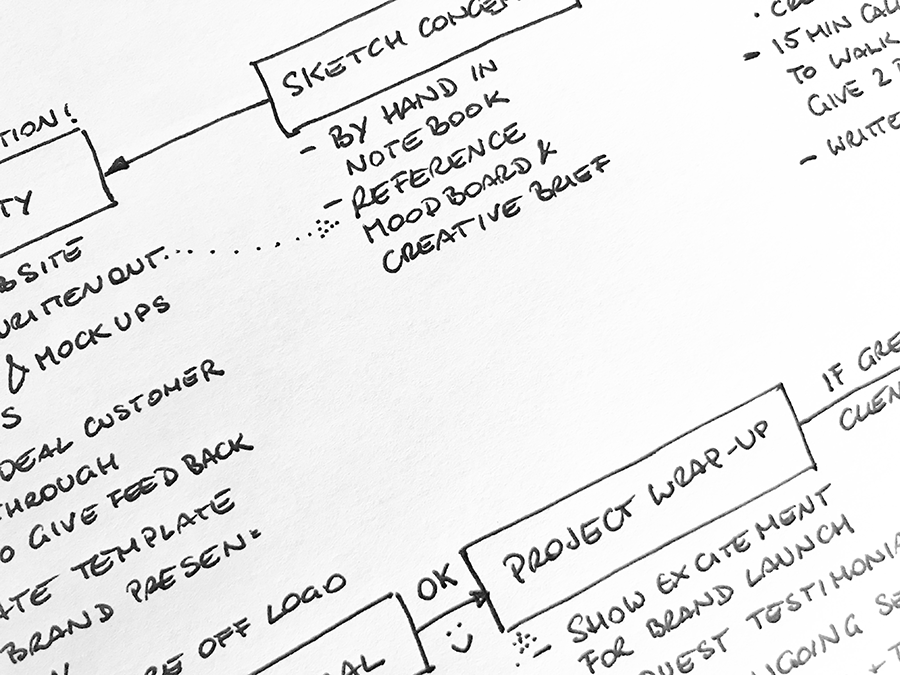
How To Build A Mobile App Requirements Document
Table of Contents
TLDR
This article on how to build a mobile app requirements document outlines several crucial aspects:
- Significance of a Requirements Brief: The brief is a key stage in app development, guiding the team on the app’s necessary features, functionalities, and design elements.
- Defining the App’s Purpose and Unique Features: Determine its primary purpose, what problem it solves, and what makes it unique. Consider the app’s main goals and how to test these objectives.
- Competitor Research: Researching competitors is essential. Understand their strengths, weaknesses, and market performance to differentiate your app.
- Choosing Technology Wisely: Decide between native apps, mobile websites, and hybrid apps, considering the pros and cons of each technology.
- Importance of a Comprehensive Brief: A well-defined requirements brief ensures the app meets business and customer needs. It should clearly define goals, target audience, and desired features.
A detailed and thoughtfully prepared requirements brief is vital for successfully developing a mobile app.
Introduction
After a decade of receiving mobile app briefs from clients that range from a one-liner to a fully thought-out proposition, I’ve come to appreciate the critical role a well-crafted mobile app requirements document plays. It’s the blueprint, the foundation for successful app development. I’ve observed how this document can be your guiding star, steering projects towards clarity and precision.
As I’ve learned, creating a mobile app requirements document is not just about jotting down a wishlist of features. It’s a more nuanced exercise. It’s about envisioning the app’s core functionality, understanding who will use it, and crystalising the objectives it aims to achieve. This clarity of purpose and detailed planning differentiate a successful app from a forgettable one.
In this article, I’ll share my insights and experiences, diving into the various components of crafting this vital document. From defining the purpose of your app to navigating technology selection, user experience, and security – every aspect plays a pivotal role in shaping the final product. Whether you’re a budding entrepreneur or a seasoned professional, understanding how to outline your mobile app requirements effectively is a skill that pays dividends in the long run.
• • •
Understanding Your App’s Purpose
Defining the Core Functionality and the Problem it Addresses
The initial stage always revolves around defining the app’s core functionality. This is more than just listing features; it’s about pinpointing the specific problem the app is designed to solve.
For example, when I developed a budgeting app, its core wasn’t merely tracking expenses but providing actionable insights on personal finance management.
The essence here is to focus on what makes the app unique and necessary. This clarity guides the development process and ensures that the app serves a distinct purpose, addressing a real need in the market.
Identifying Your Target Audience and Their Needs
The next crucial step is identifying the target audience. This is about understanding who will use the app and their specific needs.
For my budgeting app, the target audience was young professionals who needed a straightforward way to manage their finances. By recognising my audience, I could tailor the app’s features and user interface to their preferences and lifestyle.
This audience-centric approach ensures that the app is not just functional but also resonates with the users it’s intended for.
Establishing Clear Goals and Objectives for Your App
Establishing clear goals and objectives for the app is pivotal. This involves setting what the app aims to achieve upon its release and in the long term. For the budgeting app, the immediate goal was user acquisition and engagement, while the long-term objective was to evolve into a comprehensive personal finance tool. Setting these goals helped create focused marketing strategies and measure the app’s success post-launch.
Understanding the app’s purpose involves a deep dive into its core functionality, target audience, and overarching goals. This triad forms the foundation of the development process, ensuring that the app not only enters the market but makes a significant impact.
• • •
User Experience and Design
Detailing User Journey Mapping and Key Features
Thoroughly detailing the user journey mapping and key features is critical to include in the document. It provides a clear guide on how the app should be structured and function, ensuring that the development team can create an app that meets both the business objectives and the users’ needs. This part of the document is fundamental in shaping the app’s development, guiding the creation of an app that’s functional but also user-friendly and engaging.
User Journey Mapping – Outlining the User’s Path
- Defining Each Step – In the requirements document, it’s vital to detail the user journey, outlining each step a user will take from the moment they open the app. For example, if the app is a shopping platform, the journey might start with user registration, product browsing, adding items to the cart, and checkout.
- User Interaction Points – Identify and describe key interaction points within the app. This includes where users input information, make selections, and receive feedback. These points should be clear to guide developers on where to focus their design and functionality efforts.
- Emphasising Seamless Transitions – The document should highlight the importance of smooth transitions between different user journey stages. This ensures a cohesive experience that keeps users engaged and reduces drop-off rates.
Key Features – Specifying Core Functionalities
- Listing Essential Features – List the key features that the app must include. For a fitness tracking app, this might include activity logging, goal setting, and progress tracking.
- Feature Prioritisation – Prioritise these features based on their importance to the app’s core functionality and user experience. This helps developers understand which features to focus on in the initial development phases.
- Detailing Feature Functionality – For each key feature, provide a detailed description of how it should function. This includes user inputs, expected outputs, and any data processing; for instance, a meal-planning app details how users input dietary preferences and receive personalised meal suggestions.
Intuitive UI/UX Design: Crafting a User-Centric Interface
- Prioritising User Navigation – In the mobile app requirements document, it’s essential to emphasise the ease of navigation as a key design goal. For instance, in the document for a fitness app, specify how the UI/UX should facilitate quick access to frequently used features like workout tracking, ensuring that users can navigate the app effortlessly.
- Consistency and Feedback in Design – The requirements document should detail the need for consistent UI elements and interactive feedback. For example, outline how buttons should visually respond to interactions and indicate progress bars for longer processes to enhance user engagement.
- Design Mockups and Wireframes – Include design mockups or wireframes in the document to visually convey the expected layout and flow of the app, ensuring that the development team clearly understands the intended UI/UX design.
Accessibility – Ensuring Inclusivity in Design
- Broadening User Accessibility – The document should mandate the app’s usability for people with diverse abilities. Clearly state the need for features like voice commands or screen reader compatibility, especially in apps like budgeting tools, where accessibility can significantly enhance user experience.
- Visual and Interactive Design Considerations – Specify requirements for colour contrast, text size, and colour-blind-friendly palettes. Also, include guidelines for interactive elements such as button sizes and gesture controls, making the app navigable for users with motor impairments.
- Compliance with Accessibility Standards – Outline the app’s need to comply with recognised accessibility standards (like WCAG). This ensures the app is not only user-friendly but also legally compliant.
• • •
Technical Specifications
In the technical specifications section of a mobile app requirements document, it’s essential to provide a clear and comprehensive overview of the technological framework of the app. This includes the platforms on which the app will be available, the technologies used for front-end and back-end development, and the necessary integrations. This section serves as a technical blueprint, guiding developers in building an app that aligns with the envisioned functionality and user experience.
Platform Choice: iOS, Android, or Cross-Platform
- Specifying Target Platforms – The requirements document should clearly state whether the app will be developed for iOS, Android, or both. If cross-platform, mention specific frameworks like React Native or Flutter that should be used. For example, if targeting a wide user base, the document might suggest a cross-platform approach for broader reach.
- Considerations for Platform-Specific Features – Detail any platform-specific features or functionalities. For instance, this must be mentioned if the app uses iOS’s HealthKit.
Front-end and Back-end Technology Decisions
- Front-end Technologies – Define the technologies for the front-end development. This could include specific languages and frameworks like Swift for iOS, Kotlin for Android, or web technologies for hybrid apps. Also, outline the expected user interface elements, animations, and overall look and feel.
- Back-end Technologies – Specify the server, database, and backend language preferences. For a data-intensive app, you might recommend robust databases like MySQL or MongoDB and server-side languages like Node.js or Python.
Integration with Existing Systems, Databases, and Third-Party Services
- System Integration Requirements – Clearly state any required integrations with existing systems. This might include integration with the company’s CRM or ERP systems for a corporate app.
- Database Connectivity – Outline how the app should connect and interact with databases. This is crucial for apps that rely heavily on user data, like e-commerce apps.
- Third-Party Services Integration – If the app requires integration with third-party services, like payment gateways, social media platforms, or analytics tools, these should be detailed in the document. Specify any APIs or SDKs that need to be used.
• • •

Security and Compliance Requirements
In the security and compliance section of a mobile app requirements document, it’s crucial to delineate the security measures, compliance standards, and strategies for ensuring the app’s security. This section serves as a guide to ensure the app is secure from potential threats and compliant with relevant legal standards, thus protecting both the users and the entity behind the app.
Addressing Data Protection, Encryption, and Secure Storage
- Data Protection Mandates – The document should clearly state the need for robust data protection measures. This includes using encryption protocols for data in transit and at rest, ensuring that user data remains confidential and secure.
- Secure Storage Solutions – Specify requirements for secure data storage. This could involve using secure cloud services or encrypted local databases, which is especially important for apps handling sensitive user information.
- Navigating Regulatory Compliance – GDPR, HIPAA, etc.
- Compliance with Legal Standards – Detail the compliance requirements based on the app’s target market. GDPR compliance is a must for apps operating in Europe, while health apps in the U.S. should adhere to HIPAA regulations.
- Guidelines for Compliance – Outline specific actions or features necessary to meet these legal standards, such as user consent for data collection or the right to be forgotten under GDPR.
Strategies for Ensuring App Security
- Authentication and Authorisation Protocols – Emphasise the importance of implementing robust authentication mechanisms, like multi-factor or biometric verification, to ensure that only authorized users can access the app.
- Security Best Practices – Include requirements for regular security audits, secure coding practices, and the implementation of up-to-date security patches and updates.
• • •

Testing and Quality Assurance
Incorporating a detailed testing and quality assurance section in the mobile app requirements document is vital. It sets clear guidelines for the necessary testing stages to ensure the final product is robust, efficient and meets user expectations. This approach enhances the app’s reliability and improves user satisfaction and overall performance.
- Unit Testing – The document should emphasize the importance of unit testing, where individual components of the app are tested for functionality. This is crucial for identifying and fixing issues early in the development cycle.
- Integration Testing – Following unit testing, integration testing assesses how different parts of the app work together. It’s vital to ensure that combined components function seamlessly.
- System Testing – This stage involves testing the complete, integrated application to verify that it meets the defined requirements. It’s a comprehensive test covering all functionalities.
- User Acceptance Testing (UAT) – Finally, the document should detail the necessity of UAT, where the app is tested in real-world scenarios by actual users to ensure it meets their needs and expectations.
Ensuring App Quality Through Various Tests
- Performance Testing – Outline requirements for performance testing to ensure the app operates efficiently under various conditions, such as user load or network constraints.
- Compatibility Testing – State the need for compatibility testing to confirm that the app works well across different devices, operating systems, and browsers.
- Usability Testing – Highlight the importance of usability testing, focusing on user experience aspects like ease of use, navigation, and overall user interface design.
• • •

Budgeting and Timeline
Incorporating budgeting and timeline considerations into a mobile app requirements document is fundamental for setting realistic expectations and ensuring efficient project management. It provides a financial and temporal framework that guides the development process, ensuring the project is completed within the allocated budget and timeframe.
- Cost Estimation Techniques – The document should guide estimating the costs associated with the app’s development, including design, programming, testing, and deployment. It should be suggested that upfront development costs and ongoing maintenance expenses, including server costs, updates, and bug fixes, be considered.
- Factor in Contingency Plans – Recommend setting aside a portion of the budget for unforeseen expenses. This helps in managing unexpected challenges that might arise during the development process.
Creating a Realistic and Detailed Development Timeline
- Phased Development Approach – Outline a timeline that breaks the project into phases: planning, design, development, testing, and launch. Each phase should have a deadline to ensure the project stays on track.
- Buffer Periods – Suggest including buffer periods within the timeline. These are essential for accommodating delays or unforeseen issues, especially during critical stages like testing and deployment.
• • •
Wrapping up
A mobile app requirements document is a comprehensive blueprint guiding every app development phase. It encompasses critical elements like defining the app’s purpose, choosing the appropriate technology stack, ensuring intuitive UI/UX design and accessibility, adhering to stringent security and compliance standards, and meticulously planning the budget and timeline.
Equally important are the detailed testing and quality assurance protocols. This document is pivotal in aligning the development team’s efforts with the project’s goals, ensuring that the final product meets and exceeds business objectives and user expectations. It’s the cornerstone of any successful app development journey, turning visionary ideas into tangible, high-quality applications.





